Monday, January 31, 2011
Ace Math Land
Doodle hang app
Tangram XL Free

Sunday, January 30, 2011
MathBoard Addition
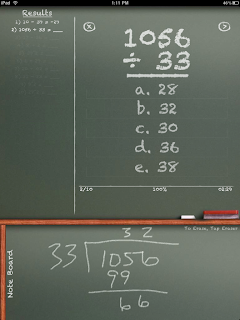

MathBoard Addition, a free (but can be upgraded for $1.99) app, is a virtual chalkboard that creates addition problems for students. Students choose one of five multiple choice answers to finish the problem. If they choose the correct answer, the student is rewarded with "CORRECT" and another problem. If incorrect, they may skip the problem, figure out the answer on the workspace below, or watch the Problem Solver which gives a step by step approach to answering the problem. This is a great tool that can be used as a practice activity, can be timed as a "Mad Minute", or used for assessment. The Problem Solver and workspace allows students to see step by step the correct way to solve the problem. The pros of this App are that it is free (for addition only), and teachers can use it as both as a practice and assessment tool. Students can also see how problems are solved step by step if they cannot figure them out. Also, the difficulty level can be adjusted to fit the student or lesson. The con of this App are that it is free only for addition, and that to get other operations it costs $1.99 ( a small price to pay for a great tool.) Overall, it is an awesome tool for teachers and students alike.
SudokuHD
 numbers they are thinking about while solving the puzzle. Error checking on SudokuHD tells the player when they have entered the wrong number, which can help the player early in the game when trying to solve the puzzle.
numbers they are thinking about while solving the puzzle. Error checking on SudokuHD tells the player when they have entered the wrong number, which can help the player early in the game when trying to solve the puzzle. Color Code Mastermind

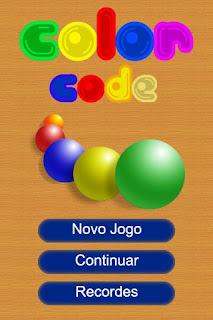
This app is all about problem solving and using a little bit about statistics. The whole purpose of the game is for the player to figure out what pattern the different color balls are. There are settings that allow the player to adjust how many colors are used in the pattern and if any colors repeat. The object of the game is to use problem solving skills to figure out the pattern that the different colored balls are in. You have ten tries to try and solve the pattern. After each try, the game will give you a hint as to whether or not you have any in the correct order or of the correct color. If a circle is lit up, it means that you have that many correct colors in your pattern. If a circle is filled in, it means that you have that many in the correct color and in the correct spot. Just because a circle is filled in or lit up, does not mean that it corresponds with the ball on top. After ten tries the computer will show you the pattern.
This was a free application that can be found at the app store. There is also an extended version of this game called Mastermind Code Break which is also a free application.
This will get students to start using problem solving skills without them even realizing it. They will also get the very basics of probability with this game, by trying to figure out which colored ball goes where. Trial and error will only get you so far because the player only has ten tries in all to get the pattern. In the classroom, this would be a good warm up game for students to get them thinking about math and different ways to solve problems.
Saturday, January 29, 2011
Math Fractions Lite

The free app I choose to review was called Math Fractions Lite. This app could be used in a math classroom when first introducing fractions to offer practice or assistance to struggling students. The app is designed to help students learn equal parts of a shape, how to divide regions equally, and how to identify them by name through multiple choice questions. The app does so by first offering students the opportunity to view a short tutorial on the area of concentration. The first section that goes over dividing shapes asks students to identify which dotted line cuts the shape into two equal parts. The next section show three shapes and asks the student to choose which shape is divided into specific number of equal parts. For example, there are three rectangles and the question asks the student to divide the shape into five equal parts. The final section asks students to move a scissors to cut a shape into a specific number of equal parts. In one case, it asks to cut a circle into eight equal parts and when completed revels that eight parts is called eights. During the activity if a students answers a question wrong it will identify the correct answer. At the end of the activity there is a final review which walks students through different shapes and identifies each shapes label according to the number of times its divided.

One major pro to this app was the fraction tutorials. Sometimes it’s difficult for students to comprehend the entirety of a concept from a lesson. By utilizing app’s such as this one, students might better understand certain concepts that were before unclear. In addition to the tutorials I felt the “voice on” option that read the questions out loud was also a great feature. A large con to this app is that it can’t monitor the progress of students. This means that if an educator wanted to know how a student was doing with the app they would need to observe his/her work while completing the activity.
In the classroom I would use this app as a review or an additional teaching tool. If I believed a student was struggling or needed extra practice I might pull them aside and have them use the app. Not only does it reinforce concepts that should have already been covered but it will also challenge them on what they’ve already learned. Overall, Math Fractions Lite is a fun and easy tool to practice fraction knowledge.
Mad Minute
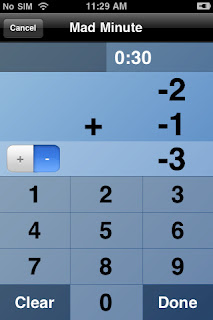 Want to drill your math skills? The Mad Minute App is great to test your speed and accuracy in addition, subtraction, division, and multiplication, and you even have the option to include negative numbers. Mad Minute is free and easy to play with levels ranging from very easy to very hard. It allows you to play with a friend as a "pass and play," game type with your iPad or even as a single player. There is a countdown of 1:00 minute at the top of the App, showing you how much time you have left to complete as many problems as you can. Then once the time is up Mad Minute gives you your results with a score, and a list of which problems you answered correctly and which ones
Want to drill your math skills? The Mad Minute App is great to test your speed and accuracy in addition, subtraction, division, and multiplication, and you even have the option to include negative numbers. Mad Minute is free and easy to play with levels ranging from very easy to very hard. It allows you to play with a friend as a "pass and play," game type with your iPad or even as a single player. There is a countdown of 1:00 minute at the top of the App, showing you how much time you have left to complete as many problems as you can. Then once the time is up Mad Minute gives you your results with a score, and a list of which problems you answered correctly and which ones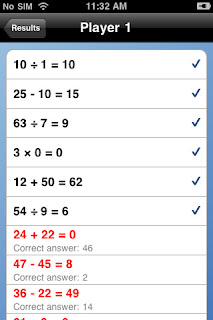 you answered wrong. Mad Minute also gives the option of creating a Family group with email updates to view latest scores of family members or a group of friends. This App is great for the classroom for a quick game or review of math concepts. Maybe someday this App could take the place of the good ol' paper drills we give students. I thought this App was good for some fast thinking and review for middle school grades, but not for younger elementary grades, because it does not introduce the concept. All in all Mad Minute is great for a challenge and competition between friends and family.
you answered wrong. Mad Minute also gives the option of creating a Family group with email updates to view latest scores of family members or a group of friends. This App is great for the classroom for a quick game or review of math concepts. Maybe someday this App could take the place of the good ol' paper drills we give students. I thought this App was good for some fast thinking and review for middle school grades, but not for younger elementary grades, because it does not introduce the concept. All in all Mad Minute is great for a challenge and competition between friends and family.
Math Drills Lite

I found an app called Math Drills Lite that I believe could be very useful in an elementary classroom. This app is free and fairly straight-forward to use (there is also a regular Math Drills which is $1.99 and allows for each student to create their own profile, enabling teachers to track individual student progress, understanding, and abilities). Math Drills Lite is great to use for math practice for students struggling with addition, subtraction, multiplication, or division. The teacher can edit the settings so that the student only faces addition problems, subtraction problems, multiplication problems, or division problems, or a mixture of all the problem. You can also change the amount of problems the student has to
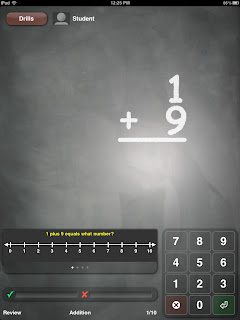 answer before the drill is complete. Once you begin, the problem is given and their is a keypad which the student uses to answer the question. My favorite feature is that Math Drills Lite provides a number line under the problem in which the student can visually see how to solve the problem step by step. For example, if the problem was 1+9, the number line would show an arrow going over one space and than another arrow going over nine more spaces to equal ten. It explains the process in addition to visually representing it. Even though I thought this was a great feature, I wish that it would give you the option to ask for a hint and then show you the process, whereas in this app, if you do not answer after a certain time length, it automatically provides the steps and solution for you. Despite this, I app-laud this app because it allows great math practice for individuals students or even for the group of students as a whole. With the visual representation of a number line to provide help for those who may not understand how to determine an answer to a specific math problem, struggling students can be given additional practice if the teacher is not able to work with them one-on-one as much as they may need.
answer before the drill is complete. Once you begin, the problem is given and their is a keypad which the student uses to answer the question. My favorite feature is that Math Drills Lite provides a number line under the problem in which the student can visually see how to solve the problem step by step. For example, if the problem was 1+9, the number line would show an arrow going over one space and than another arrow going over nine more spaces to equal ten. It explains the process in addition to visually representing it. Even though I thought this was a great feature, I wish that it would give you the option to ask for a hint and then show you the process, whereas in this app, if you do not answer after a certain time length, it automatically provides the steps and solution for you. Despite this, I app-laud this app because it allows great math practice for individuals students or even for the group of students as a whole. With the visual representation of a number line to provide help for those who may not understand how to determine an answer to a specific math problem, struggling students can be given additional practice if the teacher is not able to work with them one-on-one as much as they may need.
Friday, January 28, 2011
Thursday, January 27, 2011
The Math Rocket!
 educational game "Rocket Math" and I had a blast playing with it. There is one version that is free and another version that is 99 cents. This game allows for 5 players to play at one time and the main purpose of the game is to make your rocket fly the highest or the longest. The user actually gets to design their own
educational game "Rocket Math" and I had a blast playing with it. There is one version that is free and another version that is 99 cents. This game allows for 5 players to play at one time and the main purpose of the game is to make your rocket fly the highest or the longest. The user actually gets to design their own rocket by adding boosters, fins, and engines. Another large part of this game deals with money and each part you add to the rocket costs money. To get more money, you have to solve math problems and you receive more cash as a reward. The different math concepts on this app include addition, subtraction, division, multiplication, evens and odds. You can even adjust the difficulty for meet the skill level of the student. This game had good music and I found it to be very user friendly. I think if you give students a chance to play with it for a few minutes, that they will be instantly addicted and want to solve more math problems to get more money to try different rocket ship designs. I app-laud this app as an excellent tool for students to have fun while learning a few math skills.
rocket by adding boosters, fins, and engines. Another large part of this game deals with money and each part you add to the rocket costs money. To get more money, you have to solve math problems and you receive more cash as a reward. The different math concepts on this app include addition, subtraction, division, multiplication, evens and odds. You can even adjust the difficulty for meet the skill level of the student. This game had good music and I found it to be very user friendly. I think if you give students a chance to play with it for a few minutes, that they will be instantly addicted and want to solve more math problems to get more money to try different rocket ship designs. I app-laud this app as an excellent tool for students to have fun while learning a few math skills.The first time I used this app I was a little bit confused on what I was supposed to do because the directions are not exactly clear but eventually I figured it out. It is a very flashy game and it seems that math is not the first priority to the game. It is fun and the students can be creative when designing their rockets but that might be all the students focus on, instead of the math. Here is the link for the app--> http://itunes.apple.com/us/app/rocket-math-free/id408770902?mt=8
Sunday, January 23, 2011
I used this app and several pictures of SillyBandz I found on Google Images to create a variety of math word problems. I created an example of each type of addition, subtraction, multiplication, and division problem. I plan to send the images of each page to my students as photos using our group gmail account. They will then need to open each image in a separate page in a StoryKit book, rearrange the pages to group the word problems by operation, and then determine the similarities and differences between each type of word problem. I also talked with a speech therapist who uses iPads with her students. She plans to try this app out with her students. A teacher could record a student or students telling a story about a series of images. StoryKit allows more than one recording on each page, so a teacher could have a recording of more than one student on each page or recordings of one student at different times during the year. It would also be a good app for young children. For a free app, StoryKit has a lot of promise.
SoncicPics is another option for digital storytelling. It is just as easy to use as StoryKit, but it costs $2.99. There is a lite version that is free, but the lite version only allows you to use three images per story. One of the nice features of SonicPics is the sharing options. Users can easily share their stories when completed using YouTube or via e-mail. E-mailed stories are shared using Quick Time and can not be viewed on the iPad, but if you use YouTube to share the video, it would be able to be viewed on the iPad. Stories are shared in a video format instead of screen shots of each page. You can also see the page while you are recording. There is a small cost for the full version, but if you are looking for a finished product that looks more like a video, SonicPics would be a better alternative.



